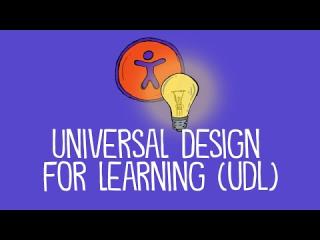What is Universal Design for Learning?
Digital Accessibility Hub
What is Universal Design for Learning (UDL)?
Universal Design for Learning (UDL) is a research-based framework that guides the design of learning environments to accommodate the diverse needs of all learners.
Developed by CAST, UDL encourages educators to proactively remove barriers by offering:
Multiple Means of Representation (how learners access content)
Multiple Means of Engagement (how learners stay motivated)
Multiple Means of Action and Expression (how learners demonstrate what they know)
UDL promotes equity, autonomy, and academic success across student populations, especially those with disabilities, first-gen status, or varying digital skill levels.
How UDL Supports Accessibility:
While UDL is not a legal mandate, it complements ADA Title II and Section 504 compliance. UDL proactively reduces barriers and the need for retroactive accommodations by integrating flexibility into course design from the start.
What is the difference between a traditional classroom and a UDL one?
The table below shows examples of a traditional classroom compared to a UDL one. Table taken from The Difference Between UDL and Traditional Education | Understood
In the traditional classroom | In the UDL classroom |
|---|---|
Teaching focuses on what is taught.
| Teaching focuses on both what is taught and how.
|
Accommodations are for specific students.
| Accommodations are for all students.
|
The teacher decides how the material is taught.
| The teacher works with the student to decide how the student will learn the material.
|
The classroom has a fixed setup.
| The classroom has a flexible setup.
|
There’s one way for a student to complete an assignment.
| There are multiple ways to complete an assignment.
|
Grades are used to measure performance.
| Grades are used to reinforce goals.
|
📘 Knowledge Check: Review What You Learned
Ready to reinforce key takeaways?
👉 Take a look at an example of a UDL designed online course. The course is self-paced, free and if you chose to complete it, you can will receive a Professional Development Certificate from CAST.
Downloadable Templates for Helping You Get Started
How to Use These Resources:
Start with one resource—don’t feel pressure to use everything at once. Use these tools to spark dialogue, identify areas for growth, and collaborate with colleagues. Share what works. Reflect on what doesn’t. Remember: Progress over perfection.
UDL-Informed Syllabus and Course Planning Worksheet:
UDL-Tech Integration Planner:
UDL Media Alternatives Planning Guide:
UDL Learning Objectives Alignment Tool:
UDL Group Project Template:
Multimodal Content Planning Template:
Plan how your content will be delivered using multiple means of representation.